
This wizard creates a certificate and puts it in a keystore.
The wizard can either be started by clicking the menuitem:
File - New - Other - Keytool - Create a new Certificate or
in the keystore view, right-click on a keystore and choose
Create new certificate.

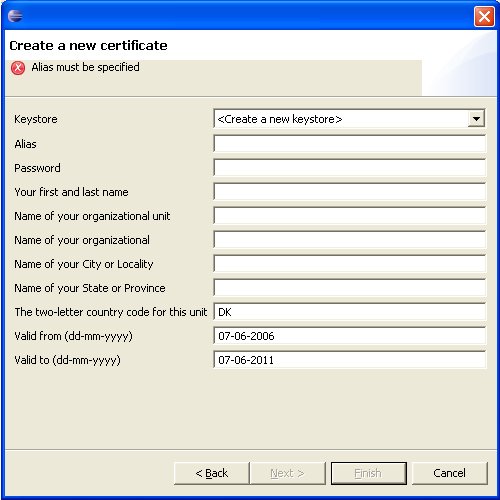
Choose either <Create a new keystore> or one of the already opened keystores.
Alias, Password and Name must be specified.
When specified, Finish may be pressed if a keystore is chosen.
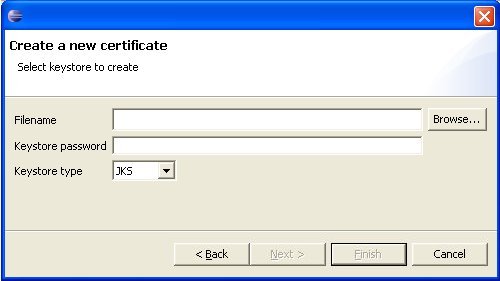
This step is only shown if is't chosen to create a new keystore.
Choose keystore file and password, and which type of keystore to create.

Check that the entered data is correct.