
It is automatically shown when you create a new certificate.
The editor show you all the contents of a certificate.

It is automatically shown when you create a new certificate.
You can open the certificate editor in several ways:
It the pane, you can see wether or not you have the corresponding private key to the certificate.
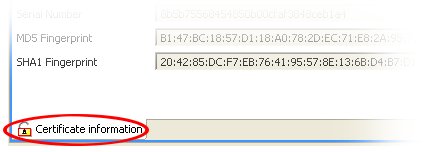
| Icon | Description |
|---|---|
 |
You have the private key. |
 |
There's no private key. |